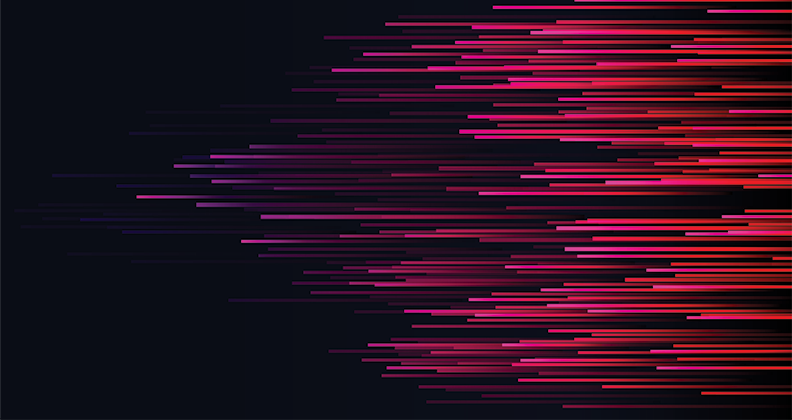
An OEM may receive dozens or even hundreds of product quality complaints each year. During a recall, there may be hundreds of complaints per month. One of the greatest challenges in complaint handling is making sure that you have done enough when you are unable to verify the complaint. What do you do when you receive a complaint, but are unable to verify that the complaint actually involved a device malfunction?
A product quality complaint is any communication from a customer in which a real or perceived problem exists. These may relate to product efficacy, safety, purity, identity or any other form or function of the product.
Your complaint handling process must uniformly process each complaint in a timely manner, and you must perform an investigation when a product failure is alleged—even if the product is not returned. Users rarely make the effort to return defective product unless it can be repaired. Therefore, your complaint handling procedure should include a step-by-step investigation process that will be implemented even when product is not returned.
If you don’t have the product, what can you investigate?
There are seven things you can and should do to investigate product complaints—in addition to analyzing returned product.
Call the User
Email is a great productivity tool, but most busy professionals receive hundreds of emails a week. If someone you don’t know is asking for detailed information in an email, there are three possible outcomes: 1) delete, 2) spam and 3) ignore.
Try calling the user instead. Personally calling a surgeon will be perceived as a higher level of customer service and will allow your company to gauge the customer’s level of concern by the tone in his voice. When you call a user to follow up on a complaint, I recommend using a script. Ideally, you might include an example of this script as an appendix to your procedure. This would ensure that all the important information is addressed in the call, and if the person doesn’t answer, you can be confident that a standardized message will be left that includes all of the important information.
Send an Email Three Times
Even though emails are not the most effective way of requesting information from customers, emails do a great job of documenting when something was requested. Therefore, when you call a surgeon to collect information about a complaint, you should always follow up with an email, thanking the surgeon for her time and summarizing what she told you. This documents the call. If the surgeon did not answer and you left a message, then the email will document that you left a message.
Most companies will repeat this process three times. Why?
Because that’s the way it’s always been done.
Typically, the request will be made when the initial communication about the complaint is received in order to request return of product. The request will be repeated again at 30 and 60 days. If there is no response from the customer, the complaint will be closed at 90 days. Why is the frequency every 30 days?
Because email calendars can be easily set up to prompt you with a monthly reminder more easily than every 21 days.
Copies of each email should be printed and added to your complaint file or printed as a PDF and attached to your electronic complaint record. I haven’t seen any companies attach audio files recording phone messages, but I suspect a few companies with technical support call centers could do this. The recordings might even provide great training content for new employees.
Ask for a Photo
It wasn’t too long ago that companies had only one digital camera to share throughout the company and a surgeon might have one—but not at the hospital. Now my eight-year-old has a tablet and an iPod that can record digital videos and upload them to YouTube. You would have a hard time finding someone at a hospital without one or more camera phones. Therefore, train your sales representatives to remind users to snap and email a picture when there is a product complaint. This is a fantastic way to capture detailed information about a product failure and communicate that information with the manufacturer in seconds. Just a text with a picture communicated so much more than filling out a form—which nobody has time to do. Be sure you train the reps to ask for pictures of any product labeling or laser marking on the product and packaging as well.
Genchi Genbutsu
This is a phrase that lies at the core of the Toyota Production System. It means “Go to the source and see.” Instead of relying only upon emails and phone calls, sometimes you need to go to the surgeon and see how they are performing procedures. If a photo is worth 1,000 words, then a demonstration by a surgeon is worth a 1,000 photos.
The doctor may be freakishly tall, like me (6’6”/2.0m), or may be using a novel technique that he personally developed. These types of ergonomic and human factor considerations are hard to identify unless you can see what is happening in the surgical suite. Therefore, it is important to have sales reps and product managers who visit surgeons and know what issues may exist first-hand. This is also why it is important to have someone familiar with clinical use of product involved in the design team and risk management activities.
Review Complaint Trend Data
Regulators look for a trend of complaints in general. Are the number of complaints increasing, or decreasing? If increasing, are complaints growing faster than sales volume?
In addition to a superficial review of complaint trends, you should also look at the data in depth. Is there a difference in the number of complaints among various surgical locations? This could indicate a novel surgical technique or the need for user re-training. Sometimes the patient population being treated explains a “higher than normal” adverse event rate, but you need details about the indications for use and comparative patient populations to make this claim.
Review Process Trend Data
Regulators also look for trends associated with a specific lot of raw materials or manufacturing operator. To perform this type of analysis, I recommend a systematic approach. The tool I suggest is an Ishikawa Diagram or “fishbone diagram.” There are six Ms associated with this diagram:
- Materials
- Mother Nature (environment)
- Measurement
- Manpower (or Woman Power)
- Machine
- Method


You should review your DHR history for each complaint to see what is and is not common among the lots or serial numbers involved in product complaints.
Design of Experiments (DOE)
If the description of how the product that failed is routine, there is probably no need for designing an experiment. However, if an accessory was used that has not been evaluated during design verification and validation, then you may need to design a simulated use experiment to verify that accessory is compatible with your device. This is also true for new surgical techniques, unique patient anatomy and off-label use of product.
The U.S., Europe and every other regulator on the planet is paying more attention to human factors and ergonomics. Typically regulators view the company as at fault—not the user. That’s why we now refer to mistakes as use errors instead of user errors. This is also why regulations specify the need to identify device compatibility with accessories. If you design an experiment to evaluate the risk of a new potential hazard, then you will also need to:
- Update your risk analysis and risk management report
- Update your human factors/usability report
- Update your technical documentation
- Update your design inputs for any design projects that are in progress
When you write a DOE, make sure it is written as a prospective protocol with acceptance criteria. This is not just a best practice. You need to think through in advance what you will do if the experiment has an undesirable outcome. Will you issue an advisory notice? Will you add a contraindication to your IFU? Will the corrective actions you take result in a requirement for adverse event reporting?
Suggestion for Innovation
As part of your company’s post-market surveillance plan, consider developing a software application for users and sales representatives to provide customer feedback. This application could include a barcode reading function that can scan UDI codes. This will encourage users to provide traceability information that is critical to performing investigations and will prevent errors. This application can also be used for enrolling patients in an implant registry or PMCF study, identifying another surgeon who could provide a testimonial, re-ordering product, monitoring inventory, training sales representatives and users, distributing technique guides and IFUs in multiple languages and even facilitating recalls. Your sales team will probably even think of a way to use it to make some sales.
Robert Packard of Packard Consulting is a regulatory consultant with 20 years of experience developing products and managing projects in the medical device, biotechnology and pharmaceutical industries. His experience includes research, product development, operations management, manufacturing engineering, equipment design, regulatory affairs, quality assurance and fund-raising. Rob’s passion is training others. Specific questions about ISO 13485 Certification or Quality System training can be directed to Mr. Packard at rob@13485cert.com.
Looking for more advice on how to handle product complaints, warning letters and recalls? We have it here:
Complaints: A Second Chance to “Make it Right”
The Anatomy of a Warning Letter, Part One: A Primer
The Anatomy of a Warning Letter, Part Two: Excerpts and Response Strategies




